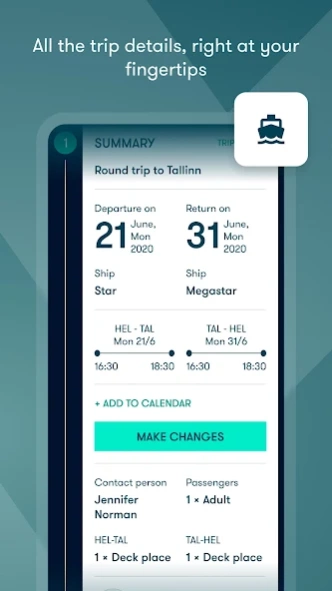Tallink & Silja Line 3.0.9
Free Version
Publisher Description
Tallink & Silja Line - Get travel documents with you, skip the lines with the electronic boarding pass.
The Tallink Silja app is designed to give peace of mind throughout your journeys. All the information you need for your trip is right on your phone & for convenient on-board, you can easily check-in online. Skip the lines and say farewell to paper tickets!
CHECK-IN AND BOARDING PASS
You can easily check-in on most of your trips and keep your boarding pass in your app. You can save it in your Wallet.
TRIP INFORMATION
Get notified of your boarding, and other important moments during your trip.
BOOK YOUR TRIP
Discover new destinations deals & hotel offers through the Tallink Silja app. All your trip information will be added automatically to your app.
ACCESS YOUR CLUB ONE PROFILE
Keep an eye on your Club One points and Club One digital card. If you’re not a member yet, you can easily join Club One during your booking.
ENTERTAINMENT
All the information, entertainment schedules & shopping opening times are available throughout the journey, even without a network connection.
About Tallink & Silja Line
Tallink & Silja Line is a free app for Android published in the Recreation list of apps, part of Home & Hobby.
The company that develops Tallink & Silja Line is AS Tallink Grupp. The latest version released by its developer is 3.0.9.
To install Tallink & Silja Line on your Android device, just click the green Continue To App button above to start the installation process. The app is listed on our website since 2024-01-04 and was downloaded 4 times. We have already checked if the download link is safe, however for your own protection we recommend that you scan the downloaded app with your antivirus. Your antivirus may detect the Tallink & Silja Line as malware as malware if the download link to com.tallink.mikiandroid is broken.
How to install Tallink & Silja Line on your Android device:
- Click on the Continue To App button on our website. This will redirect you to Google Play.
- Once the Tallink & Silja Line is shown in the Google Play listing of your Android device, you can start its download and installation. Tap on the Install button located below the search bar and to the right of the app icon.
- A pop-up window with the permissions required by Tallink & Silja Line will be shown. Click on Accept to continue the process.
- Tallink & Silja Line will be downloaded onto your device, displaying a progress. Once the download completes, the installation will start and you'll get a notification after the installation is finished.